Building a Web Game
Using JavaScript, HTML, and CSS
by Sarah Vessels
What game are we building?
- Blicblock from The Sims 4
- Like Tetris meets Bejeweled
- Falling blocks in different colors
- Match blocks to make them disappear and score points
- Blocks fall faster as you score more points

My Sim playing Blicblock
What are we writing?
- HTML:
- represent blocks, game board
- JavaScript:
- move blocks, score points, show game info
- CSS:
- style blocks and game board
- Write it in an editor like Sublime Text
- Play it in your browser, e.g., Chrome
- Store it in Github or Bitbucket
How do you get started?
- Identify things in the game, e.g., blocks, a score
- Figure out how to make stuff happen, e.g., drop blocks automatically, increase speed
- Decide how you will make it look like a real game, e.g., images and/or CSS
Represent Things
- Need to display things on the page, like the current score
- Let the user do stuff, like move blocks left and right
- Things need to interact, e.g., when the user makes a match, increment the score and remove the blocks
- Display things with HTML elements, styled with CSS and added dynamically to the page with JavaScript
Represent a Block
- Use an HTML
<div>tag - Add some CSS classes to it to style its position and color
- Blocks on a game board : points on a positive, 2D graph
- Use JavaScript to change its class when it moves,
e.g., replacepos-0-0withpos-0-1
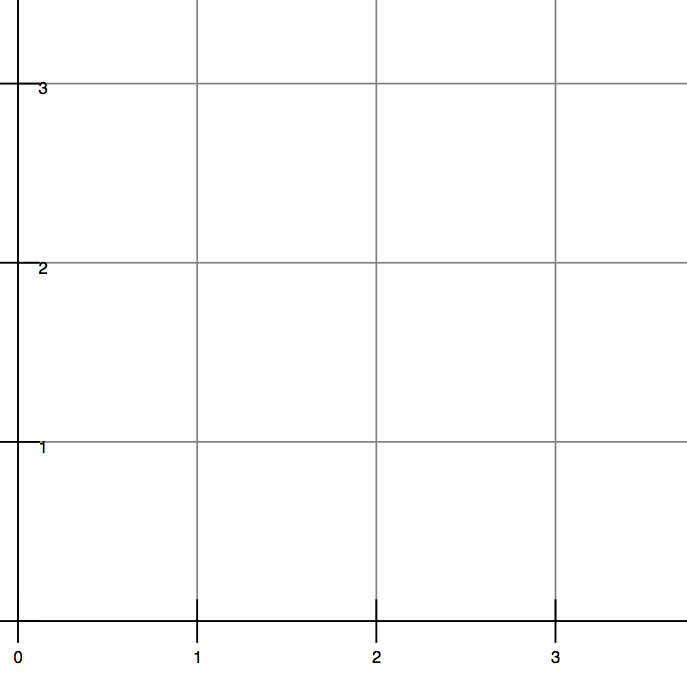
JavaScript Makes it Dynamic
- For example:
- It's easy to make a page using just HTML that has five blocks on it
- JavaScript lets us have an unknown number of blocks
- With JavaScript, say things like:
- "every second, add a new block to the page"
- "if the user makes a match, remove those blocks"
- "if the user presses ←, move block to the left"
CSS Makes It Pretty
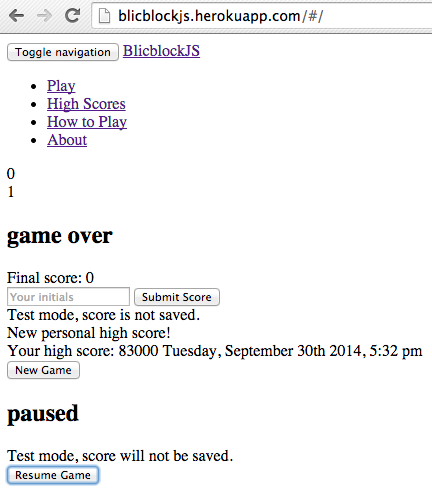
BlicblockJS without CSS
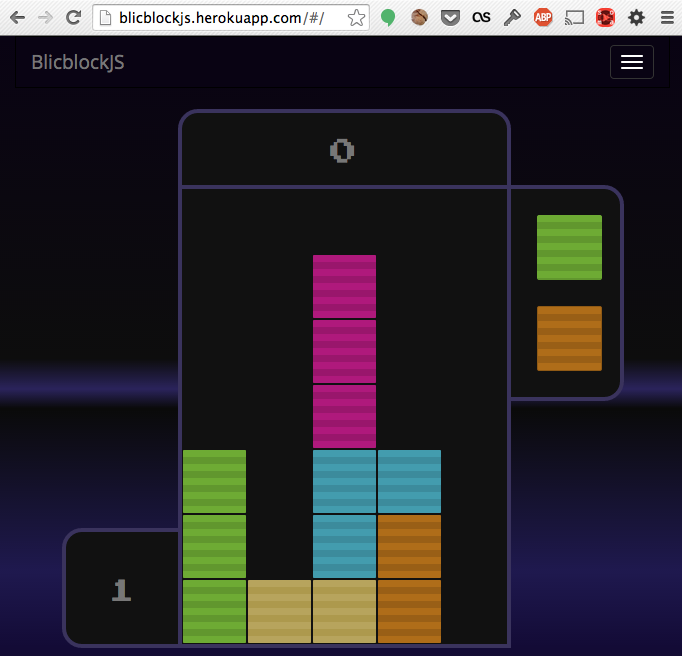
BlicblockJS with CSS
Use JavaScript Functions
Write a function to:
- Encapsulate some code and give it a name
- Call that same chunk of code multiple times, just by calling its name
- e.g.,
drop_block() - Easier to read a function name and understand than to see several lines of code
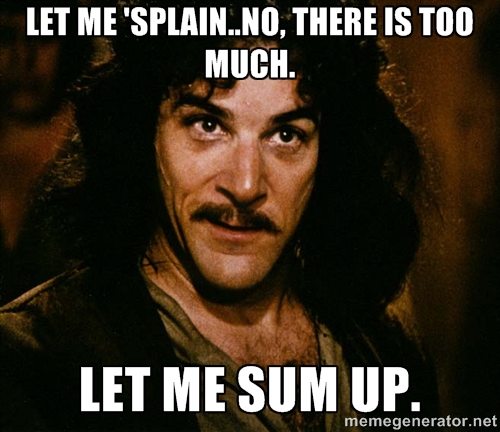
JavaScript Lets Us Interact
setInterval- run a function every so often,
e.g.,drop_block()- Bind a function to user actions like
keypress,
e.g., runmove_left()when the user presses ← - Remember things about the user, such as their personal high score, using
localStorage
Overview of BlicblockJS
game_loop()function drops blocks, removes matches, increments score- JavaScript inserts more HTML into the page to represent new blocks
setIntervalrunsgame_loop()every few milliseconds- JavaScript listens for user to press keys: move blocks, drop current falling block, pause/resume game
- Functions handle side effects of user doing stuff
Some Sample Bugs
- Description:
- Forgot to check if any block was beside falling block when user tried to move
- Result:
- Could keep piling falling block over top of existing blocks—looked like a single block
- Description:
- To plummet a block, was changing vertical position from 0 to 5, for example, all at once
- Result:
- Blocks immediately disappeared, didn't get to watch last block fall into place
More Sample Bugs
- Description:
- Forgot to ignore user keypresses when game was paused
- Result:
- User could keep moving blocks around while paused
- Description:
- Neglected to check how far away a placed block was compared to the falling block
- Result:
- Hit ← or → once, falling block would zoom all the way to the far side
Summary
- Define what objects your game is made of
- Represent those objects using HTML
- Use JavaScript to add and remove HTML, get user input, and manipulate things on the page
- Use JavaScript functions to make your code more readable
- Make it look good with CSS
Links
- BlicblockJS source code:
https://github.com/moneypenny/blicblock-js - Play BlicblockJS:
http://blicblockjs.herokuapp.com - JavaScript framework BlicblockJS is built with:
https://angularjs.org - More in-depth presentation on BlicblockJS:
http://3till7.net/uploads/2014/10/blicblockjs-knowledge-bomb